Packaging and Installing a Sage 300c Web Screen Customization
So you have your customization files and a custom controller project. How do you get this installed?
It’s actually fairly easy, and Sage has a nice way to install them into individual companies for the web screens.
Packaging
Find the dll compiled by your controller project. In our case, it’s named Hutility.CU.Web.dll.
Also, find the bootstrapper XML file in your project. In our case, it’s named HutilityCUBootstrapper.xml.
Package those 2 files, and along with the UI’s manifest, js and XML files into a zip.
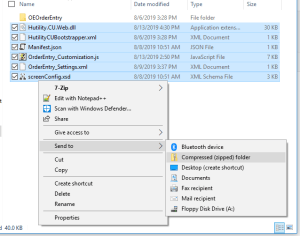
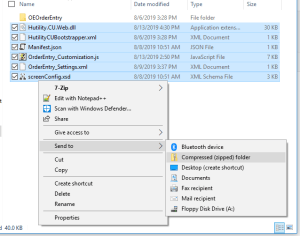
Installing
Navigate to your Sage 300c Admin dashboard. If you’re running locally that would be at http://localhost/Sage300/Admin
From that screen, import your zip file.
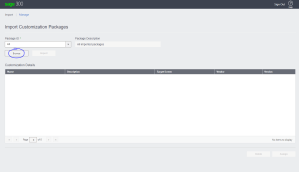
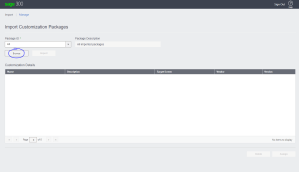
Once imported, click on your customization, and assign it to be available to a company.
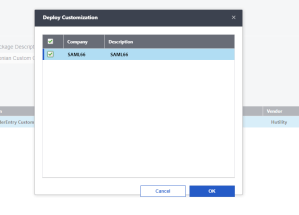
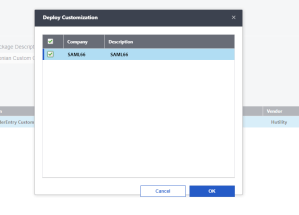
Log out of the admin dashboard, and navigate back to the main Sage300c application at:
http://localhost/Sage300