Debugging Sage 300c C# Controller Code
In Visual Studio, attach to the process w3wp.exe
You may need to run Visual Studio as administrator.
Once attached to the process, navigate to your customized screen on the Sage 300c web UI.
In Visual Studio, open ensure the symbols are loaded for the controller dll.
In the above code, btnFinderCustomerTest would be the id of the button that triggers the finder, and txtFinderCustomerTest would be id of the textbox where the finder result value is placed.
The button and textbox DOM elements can be defined using the Sage UI Customization wizard or defined via javascript as we’ve described here.
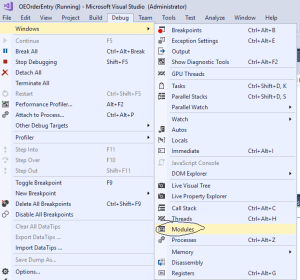
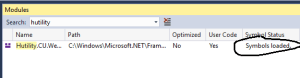
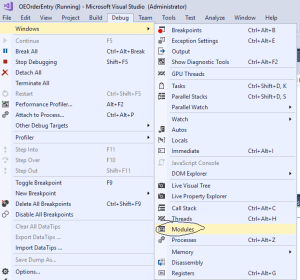
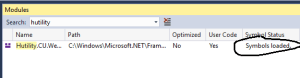
Use your custom screen, and any breakpoints you’ve set should be hit.
Troubleshooting:
Make sure the pdb and the dll are matching versions, or VS will refuse to load symbols.