Notedock Features: Tagging
This is part of a series of posts highlighting Notedock’s features and functionality. From the very beginning, we’ve built many features into Notedock that can help you work faster. Up till now, most of them have been “hidden” features, that most of our users haven’t discovered yet. Hopefully, with this series of posts, you’ll learn something new that can supercharge your workflow!
Tagging is a big part of Notedock. Today we’ll talk about how to use it, and how it can help with your work.
Tagging in Notedock works similarly to tagging on most other web sites. Tagging is generally used to classify items and for categorization. In Notedock, you can apply as many tags as you like for a single page.
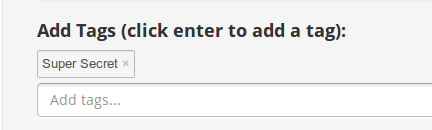
Once your tags are added, you can click on a single tag, which brings up a list of pages that also have that same tag. This is useful if you want to see all the pages for a certain project you’re working on. Say you’re working on ‘Super Secret Project’, and you have 10 different pages associated with it. If you’ve tagged each of those page with ‘Super Secret’, you can click on that tag and Notedock will give you a list of those 10 pages.
Tagging and Advanced Search
What makes Notedock different, is the ability to combine tagging with Advanced Search. We’ve spoken about Advanced Search before, and about how you can craft customized search queries. With Advanced Search, you can make even more narrowed down searches on your tags.
So going back to your ‘Super Secret Project’, let’s say you’re keeping track of features that you’re building.
Of your 10 pages, 2 are for ‘Completed Features’ and 6 are for ‘Incomplete Features’:
You tag those pages accordingly with the respective tags.
Now you want to see which features are still in your incomplete pipeline for ‘Super Secret Project’.
With Advanced Search, you can simply do a search where one tag is ‘Super Secret’ AND the other tag is ‘Incomplete Features’.
This will show you a list of the 6 pages for your Secret Project’s incomplete features.
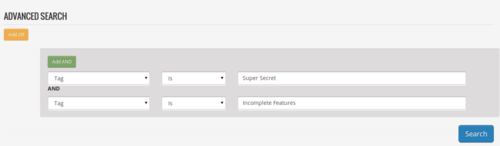
Tagging and Advanced Search
Here are some things you can use tags for:
Categorization/Classification
Search
Separating multiple projects under one Notedock account.
Marking status (ie. ongoing/complete, open/closed, etc.)
If you have some other use cases for tagging, we’d to love to hear about it!